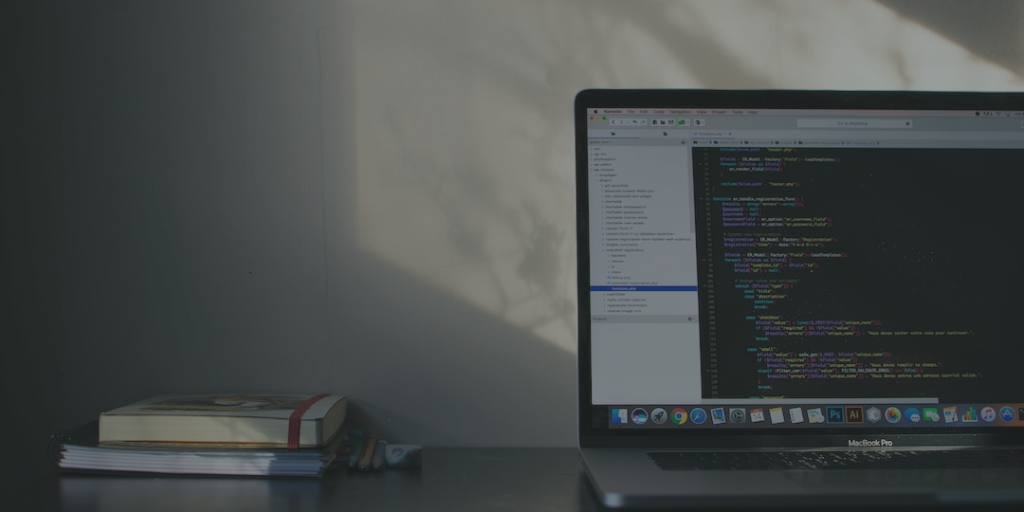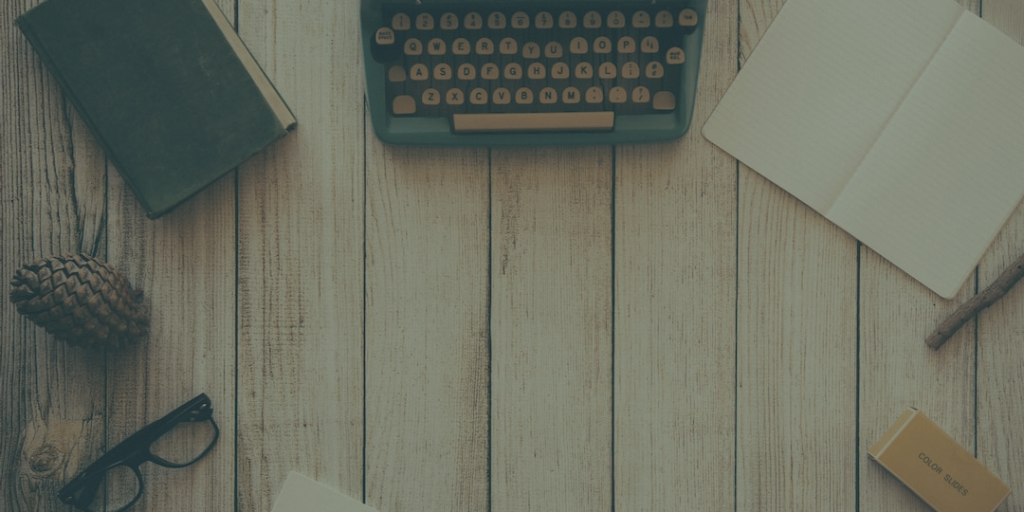Git常用命令
Git
Workspace:工作区
Index / Stage:暂存区
Repository:仓库区(或本地仓库)
Remote:远程仓库
新建代码库
1
2
3
4
5
6
|
$ git init
$ git init [project-name]
$ git clone [url]
|
配置
Git的设置文件为.gitconfig,它可以在用户主目录下(全局配置),也可以在项目目录下(项目配置)
1
2
3
4
5
6
7
8
9
10
11
12
13
14
|
$ git config --list
$ git config -e [--global]
$ git config [--global] user.name "[name]"
$ git config [--global] user.email "[email address]"
git config --global color.ui true
git config --global color.status auto
git config --global color.diff auto
git config --global color.branch auto
git config --global color.interactive auto
git config --global --unset http.proxy
|
增加/删除文件
1
2
3
4
5
6
7
8
9
10
11
12
13
14
15
|
$ git add [file1] [file2] ...
$ git add [dir]
$ git add .
$ git add -p
$ git rm [file1] [file2] ...
$ git rm --cached [file]
$ git mv [file-original] [file-renamed]
|
代码提交
1
2
3
4
5
6
7
8
9
10
11
12
13
14
15
|
$ git commit -m [message]
$ git commit [file1] [file2] ... -m [message]
$ git commit -a
$ git commit -v
$ git commit -am 'message'
$ git commit --amend -m [message]
$ git commit --amend [file1] [file2] ...
|
分支
1
2
3
4
5
6
7
8
9
10
11
12
13
14
15
16
17
18
19
20
21
22
23
24
25
26
27
28
29
30
31
32
33
34
35
|
$ git branch
$ git branch -r
$ git branch -a
$ git branch [branch-name]
$ git checkout -b [branch]
$ git branch [branch] [commit]
$ git branch --track [branch] [remote-branch]
$ git checkout [branch-name]
$ git checkout -
$ git branch --set-upstream [branch] [remote-branch]
$ git merge [branch]
$ git cherry-pick [commit]
$ git branch -d [branch-name]
$ git push origin --delete [branch-name]
$ git branch -dr [remote/branch]
$ git checkout v2.0
$ git checkout -b devel origin/develop
git checkout -- README
|
标签
1
2
3
4
5
6
7
8
9
10
11
12
13
14
15
16
17
18
|
$ git tag
$ git tag [tag]
$ git tag [tag] [commit]
$ git tag -d [tag]
$ git push origin :refs/tags/[tagName]
$ git show [tag]
$ git push [remote] [tag]
$ git push [remote] --tags
$ git checkout -b [branch] [tag]
|
查看信息
1
2
3
4
5
6
7
8
9
10
11
12
13
14
15
16
17
18
19
20
21
22
23
24
25
26
27
28
29
30
31
32
33
34
35
36
37
38
39
40
41
|
$ git status
$ git log
$ git log --stat
$ git log -S [keyword]
$ git log [tag] HEAD --pretty=format:%s
$ git log [tag] HEAD --grep feature
$ git log --follow [file]
$ git whatchanged [file]
$ git log -p [file]
$ git log -5 --pretty --oneline
$ git shortlog -sn
$ git blame [file]
$ git diff
$ git diff --cached [file]
$ git diff HEAD
$ git diff [first-branch]...[second-branch]
$ git diff --shortstat "@{0 day ago}"
$ git show [commit]
$ git show --name-only [commit]
$ git show [commit]:[filename]
$ git reflog
|
远程同步
1
2
3
4
5
6
7
8
9
10
11
12
13
14
15
16
|
$ git fetch [remote]
$ git remote -v
$ git remote show [remote]
$ git remote add [shortname] [url]
$ git pull [remote] [branch]
$ git push [remote] [branch]
$ git push [remote] --force
$ git push [remote] --all
|
撤销
1
2
3
4
5
6
7
8
9
10
11
12
13
14
15
16
17
18
19
20
21
22
|
$ git checkout [file]
$ git checkout [commit] [file]
$ git checkout .
$ git reset [file]
$ git reset --hard
$ git reset [commit]
$ git reset --hard [commit]
$ git reset --keep [commit]
$ git revert [commit]
$ git stash
$ git stash pop
|
其他
1
2
3
4
5
6
7
8
9
10
11
12
13
14
15
16
17
18
19
20
21
22
23
24
25
26
27
28
29
30
31
32
33
34
35
36
37
38
39
40
41
42
43
44
45
46
47
48
49
50
51
52
53
54
55
56
57
58
59
60
61
62
63
64
65
66
67
68
69
70
71
72
73
74
75
76
77
78
79
80
81
82
83
84
85
86
87
88
| git init
git config --global user.name "xxx"
git config --global user.email "xxx@xxx.com"
git config --global color.ui true
git config --global color.status auto
git config --global color.diff auto
git config --global color.branch auto
git config --global color.interactive auto
git config --global --unset http.proxy
git clone git+ssh://git@192.168.53.168/VT.git
git status
git add xyz
git add .
git commit -m 'xxx'
git commit --amend -m 'xxx'
git commit -am 'xxx'
git rm xxx
git rm -r *
git log
git log -1
git log -5
git log --stat
git log -p -m
git show dfb02e6e4f2f7b573337763e5c0013802e392818
git show dfb02
git show HEAD
git show HEAD^
git tag
git tag -a v2.0 -m 'xxx'
git show v2.0
git log v2.0
git diff
git diff --cached
git diff HEAD^
git diff HEAD -- ./lib
git diff origin/master..master
git diff origin/master..master --stat
git remote add origin git+ssh://git@192.168.53.168/VT.git
git branch
git branch --contains 50089
git branch -a
git branch -r
git branch --merged
git branch --no-merged
git branch -m master master_copy
git checkout -b master_copy
git checkout -b master master_copy
git checkout features/performance
git checkout --track hotfixes/BJVEP933
git checkout v2.0
git checkout -b devel origin/develop
git checkout -- README
git merge origin/master
git cherry-pick ff44785404a8e
git push origin master
git push origin :hotfixes/BJVEP933
git push --tags
git fetch
git fetch --prune
git pull origin master
git mv README README2
git reset --hard HEAD
git rebase
git branch -d hotfixes/BJVEP933
git branch -D hotfixes/BJVEP933
git ls-files
git show-branch
git show-branch --all
git whatchanged
git revert dfb02e6e4f2f7b573337763e5c0013802e392818
git ls-tree HEAD
git rev-parse v2.0
git reflog
git show HEAD@{5}
git show master@{yesterday}
git log --pretty=format:'%h %s' --graph
git show HEAD~3
git show -s --pretty=raw 2be7fcb476
git stash
git stash list
git stash show -p stash@{0}
git stash apply stash@{0}
git grep "delete from"
git grep -e '#define' --and -e SORT_DIRENT
git gc
git fsck
$ git archive
|
常见问题
.gitignore忽略文件或者文件夹及其失效解决方法
编辑.gitignore文件
1
2
3
4
5
6
7
8
9
10
11
12
13
14
15
16
17
18
19
20
21
22
23
24
25
26
27
28
29
30
|
*.userdb/**
*.userdb.old/**
*~
.*~
*userdb/
/build/*
/user.yaml
/installation.yaml
*.log
*.ldb
a
!lib.a
/TODO
build/
doc/.txt
|
如果文件未生效
之前就已经将文件提交了上去,导致有缓存,这个时候更改.ignore 文件是无效的
1
2
3
4
5
6
7
8
9
10
11
12
13
14
15
16
17
18
19
20
21
22
23
24
25
26
27
28
29
30
31
32
33
34
35
36
37
38
|
git rm --cached logs/xx.log
git rm --cached -r logs
git rm --cached -r .
git rm -f --cached logs/xx.log
git add .
git commit -m "Update .gitignore"
git add -f filename
git check-ignore
git branch -m hot_fix bug_fix
git push origin bug_fix
git push --delete origin hot_fix
|